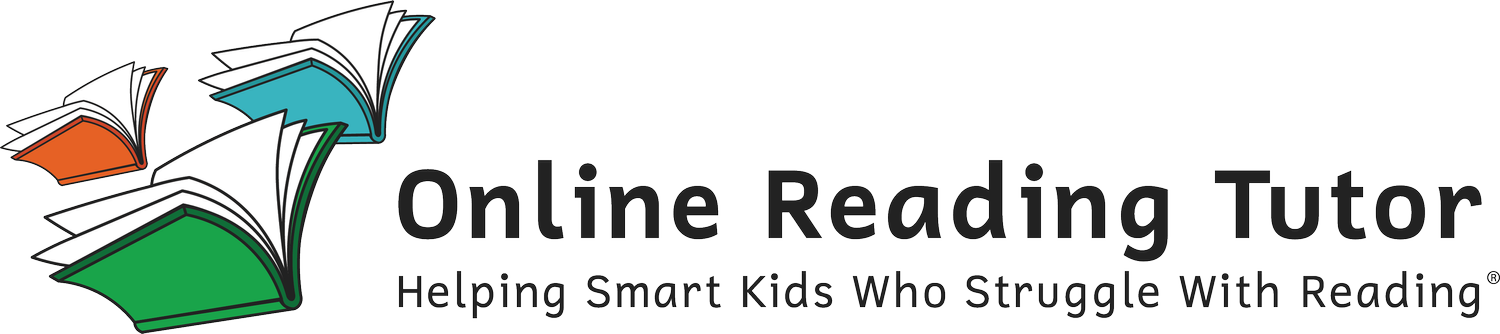How to: Create a Learner Account
A learner account allows your learner to complete the free dyslexia screener assessment and begin their training in the app.
You’ll have to set up a different learner account for each unique learner in the program. This can be accomplished in a few simple steps:
From the learner selection page, tap on “Add Learner”
Enter the first name of the learner you would like to register
Select their current grade. This must be the grade they are enrolled in, and not their reading grade level.
Then you are able to pick an avatar for your learner’s account. If your learner would like to change this avatar later, that can be done.
Tap “Add Learner” to complete the process
When you’ve finished this process, the learner’s name and avatar will appear on the learner selection page. You can then tap their avatar to open their account and begin the screening process!