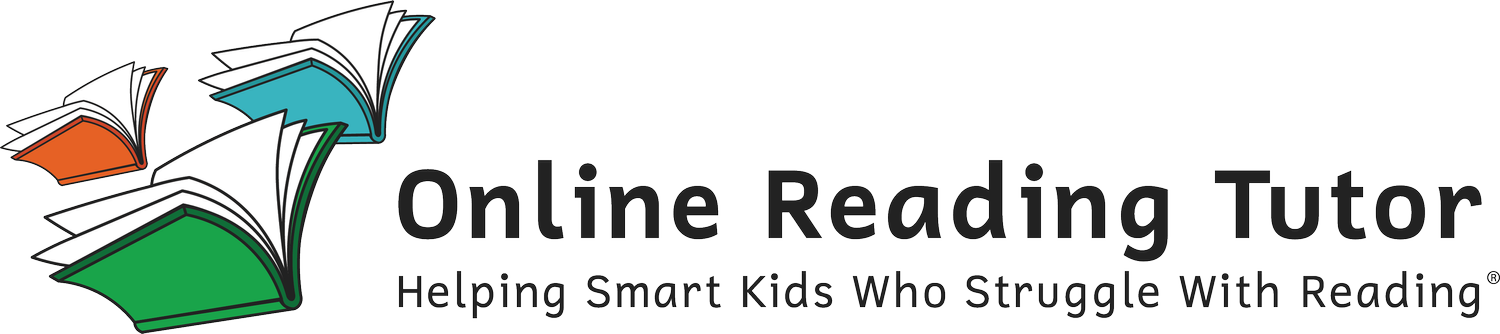How to: Cancel my Subscription
You can cancel your subscription at any time in your Subscriptions and Payment Settings. Canceling your subscription will not remove your learners' data and progress.
Your subscription will stay available to you until the end of your current billing cycle, and during that period you can reverse the cancellation by Renewing your Subscription.
If your current subscription isn’t meeting your needs and you wish to change it, visit our Changing your Subscription article.
If you no longer wish to continue your subscription:
From the learner selection page, tap on the Account Settings icon (gear).
In Account Settings, open the “Subscriptions and Payment” menu.
Tap “Cancel Plan”
To confirm the cancellation, tap “Cancel Plan” once more.
Once you’ve confirmed the cancellation, you can let us know why you’ve chosen to end your subscription with us. We’d love your feedback so we can improve our program in the future!